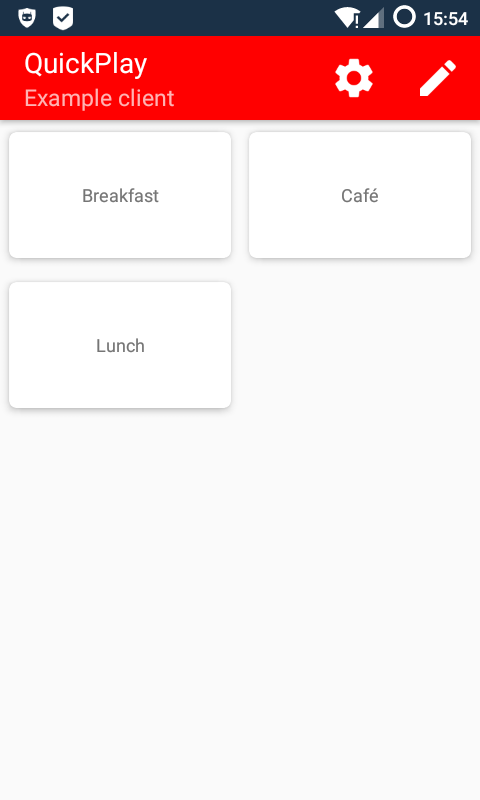I somehow managed to get it working in a VM, so here are some notes… |
3 years ago | |
|---|---|---|
| QuickPlay | 3 years ago | |
| .gitattributes | 4 years ago | |
| .gitignore | 4 years ago | |
| .gitmodules | 3 years ago | |
| ArchitectureOverview.xopp | 4 years ago | |
| NuGet.Config | 4 years ago | |
| QuickPlay.sln | 3 years ago | |
| README.md | 4 years ago | |
| TOOLCHAIN_NOTES | 3 years ago | |
| playerconfig.ini | 4 years ago | |
| presentation.md | 4 years ago | |
| specifikace.txt | 4 years ago | |
| uiexample.png | 4 years ago | |
README.md
QuickPlay
A simple Xamarin.Android app to allow fast playing of songs on remote players like MPD. Supports all Android versions since KitKat (to repurpose an old tablet).
Setup of additional services
Since QuickPlay is only a frontend to MPD running somewhere, and the location has to be specified in the player configuration (see below).
Currently, only unauthenticated MPD connections specified by IP address are supported.
Usage
First, make sure that you have the player configuration INI file. Put that on the magic URL: http://www.ms.mff.cuni.cz/~turinskp/znelky.ini. Now run the app, your songs will appear and you can play them.
An example commented INI file is provided: playerconfig.ini. This is what you
would see if you use that:
Architecture Overview
The app comprises of three main parts:
- Configuration
- Player -- the backend
- Layout -- the frontend
Configuration
The configuration is split into two parts: Applocation configuration and player configuration.
Application configuration is local to the device and describes application behaviour and where to obtain the player configuration. It is just a XML-serializable class (for simplicity).
Player configuration is stored on an HTTP server or local filesystem. It is an
INI-like file designed to be written by hand. Since INI is not a well-specified
format, the specific format used in QuickPlay is described in IniParser.cs
file. (It was faster to implement own format than to find a usable one on
NuGet.) For use as a player configuration, the section [general] has to be
specified with connection details, other sections directly describe individual
songs.
The motivation for the split is to make player configuration easily shareable, e.g. by a QR code pointing to the config.
Currently, there is no application configuration and the player configuration is always downloaded from http://www.ms.mff.cuni.cz/~turinskp/znelky.ini,
Players
QuickPlay is designed to support other players, not just MPD. Therefore, a
Player is just an interface that can play Playables and export some trivial
state.
A Playable is an abstract object that can be played. Usually it is a song
(description thereof), but there is a possibility it could be for example a
playlist. (In the extreme case that someone would like to play chess instead of
songs, the individual chess pieces would be playables.)
In order to allow players to show current state, MainActivity has method
OnPlayerUpdate, which re-fetches player state and displays it.
It is expected that the players will maintain a service to monitor the remote
state. It is not required though, it is really implementation detail of the
client. (MainActivity.OnPlayerUpdate still has to be run on UI thread.)
MpdPlayer details
The MpdPlayer is just a thin wrapper around slightly
patched
mpcCore library. It currently only
sends commands to the MPD, but extension by service to monitor it is ready
(MpdMonitorService.cs).
Frontend
Frontend is just a bunch of boilerplate code to power the RecyclerView behind it. The only "original" part are layout strategies -- objects that determine in what order the playables will be shown, based on their metadata.
At the moment, the only layout strategy implemented is lexicographic sorting by the shown name.
Planned Features
- Working application configuration
- Player configuration sharing via QR codes
- Showing current song progress
- Possibility to stop current song
- MPD player monitoring service
- Time-based layout strategy
Bugs
None currently known :-)
The far future
- Editing the player config right on the device (with INI file export)
- Tests. (The code should be testable, but no tests has been written yet.)
Contributing
Please write me an email, similar to how Linux kernel development works. In the unlikely case you have an account on my Gitea you may submit issues and pull requests directly.
(I would like to allow for some kind of federated Gitea accounts like ForgeFed, but that is not possible at the moment.)